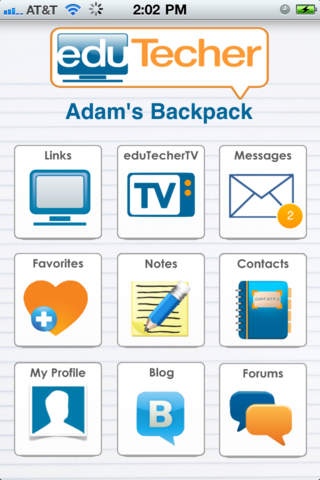eduTecher - Backpack 2.3
Continue to app
Free Version
Publisher Description
Bring the best websites to your classroom! Make learning more exciting and save time looking for the most useful online tools for your students with the all new eduTecher Backpack app. As a teacher, educator, or parent, you know how the right web resources can enhance your student s learning of any subject matter. But finding valuable content online (that is also age-appropriate) can be difficult and time-consuming. Let eduTecher Backback be your guide. Loved by teachers and students, this app puts the best web tools and reviews of educational websites in the palm of your hand, saving you time with lesson planning and making learning more enjoyable for your students. PRAISE AND RECOGNITION "The best teacher resource for new resources and ideas! A must have." Education Apps Review (IEAR.org) Featured in iPhone Life Magazine as one of the top 5 apps for Educators! eduTecher - Backpack was reviewed on 148apps.com - http://www.148apps.com/news/edutecher-backpack/ eduTecher.net was named a Site of the Week by eClassroom News EASILY FIND THE BEST EDUCATIONAL WEBSITES Imagine having the best educational websites all in one place. eduTecher Backback makes it possible - search thousands of top-notch educational websites submitted by teachers and educators just like you. Looking for a great math website for your middle school students? Or a link for your lesson to a high school science class? It s easy to browse and search the latest free online resources from inside the app. Plus, you can save your links as favorites, write notes to keep for later, and share the websites you ve discovered with your colleagues. Explore. Share. Contribute. On the go... The new eduTecher Backpack is so much more than just the best educational websites! Download this helpful app filled with these features: Super easy to use Get started right away without registering or create an account for personalized features Watch eduTecher TV View helpful videos on how to use the top learning websites in your classroom Connect with fellow educators Meet others who are effectively using technology in education Easily share and collaborate - Connect with other users of the app or website and share messages, favorites, and notes Post to Facebook and Twitter Found a helpful link? Quickly update your status on social media sites Share what you know - Create blog posts without leaving the app and read people s comments on what you wrote Learn from others Read or respond to issues raised in the forums Download the eduTecher Backpack app and bring the best of the web to your classroom. eduTecher is the ultimate educational technology reference and resource right in your pocket!
Requires iOS 3.0 or later. Compatible with iPhone, iPad, and iPod touch.
About eduTecher - Backpack
eduTecher - Backpack is a free app for iOS published in the Kids list of apps, part of Education.
The company that develops eduTecher - Backpack is eduClipper, Inc.. The latest version released by its developer is 2.3.
To install eduTecher - Backpack on your iOS device, just click the green Continue To App button above to start the installation process. The app is listed on our website since 2011-06-15 and was downloaded 8 times. We have already checked if the download link is safe, however for your own protection we recommend that you scan the downloaded app with your antivirus. Your antivirus may detect the eduTecher - Backpack as malware if the download link is broken.
How to install eduTecher - Backpack on your iOS device:
- Click on the Continue To App button on our website. This will redirect you to the App Store.
- Once the eduTecher - Backpack is shown in the iTunes listing of your iOS device, you can start its download and installation. Tap on the GET button to the right of the app to start downloading it.
- If you are not logged-in the iOS appstore app, you'll be prompted for your your Apple ID and/or password.
- After eduTecher - Backpack is downloaded, you'll see an INSTALL button to the right. Tap on it to start the actual installation of the iOS app.
- Once installation is finished you can tap on the OPEN button to start it. Its icon will also be added to your device home screen.